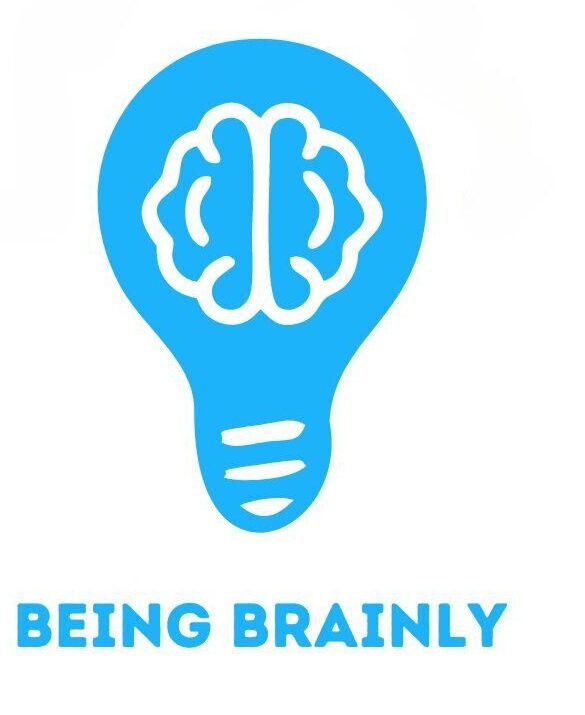In today’s online market, a Shopify store is like an exclusive shop in a vast desert. Many digital entrepreneurs wonder How To Get My Shopify Store On Google. It’s a hidden gem that no one stumbles upon without Google. Dear e-trepreneur, SEO is like magic for your online store. It turns empty spaces into busy places.
But SEO is not just about sprinkling keywords and hoping for the best. It’s a strategic process, an art as well as a science. In this detailed guide, we’ll share the secrets to getting your Shopify store on Google. We’ll also help it grow and climb higher in search rankings.
Introduction to Google Visibility for Shopify Stores
Google is essentially the heart of internet traffic. Ranking well on Google can make a big difference for online stores like Shopify. Organic search drives most website traffic. SEO leads close at 14.6%, while outbound leads (like direct mail, and print ads) close at 1.7%. These statistics underscore the critical significance of Google’s visibility for e-commerce success.
To get your Shopify store on Google, you need to grasp and use many methods. Start by optimizing keywords and improving your site’s performance. Take charge of your SEO using detailed steps and strategies. Watch your store ascend to Google’s first page.
Understanding Google Ranking Factors for Shopify Stores
Google considers over 200 factors when it ranks a website in its search results. For Shopify stores, several key factors require keen attention:
SEO Foundations:

Keywords are the words customers use to find products. Get backlinks from good sites to show Google your store is trusted. Organize your site well with clear navigation.
Unique Shopify Considerations:
Optimize your product descriptions and page titles for better search engine results. Be sure to use relevant keywords in your collection page URLs and SEO titles. Use Shopify’s blog feature to create interesting content about industry topics and keywords. This will help improve your search engine ranking and drive more traffic to your store.
User Experience:
Google values user experience and takes it into account when ranking websites. A few key factors for Shopify stores include:
– Mobile-friendliness: Ensure that your store is mobile-responsive so that it can be easily accessed and navigated on a variety of devices.
– Page load speed: Google prefers fast-loading websites, so optimize your images, use caching, and minimize unnecessary code to improve page load speed.
– User engagement: Encourage customers to leave reviews and share your products on social media. This signals to Google that your website is relevant and valuable to users.
Optimizing Your Shopify Store for Google
Improve your Shopify store’s SEO by using these strategies.
Conduct Thorough Keyword Research
Keyword research is the bedrock of SEO. Identifying search terms helps people find products like yours. Google Keyword Planner and SEMrush offer search volume and competition insights for keywords.
Implementing Keywords on Your Store
In product titles and descriptions, use important keywords to name items. Ensure the wording sounds natural and is useful. For meta-descriptions, write engaging summaries with key terms to boost search clicks. Keep URLs short and focused, including the main keyword for each page.

Creating Quality Content
Your Shopify store’s content isn’t only product-focused; it’s about the experience you offer. High-quality content:
Engage visitors to make them stay on your site, show your worth, and become an expert in your industry.
Understanding the SEO Impact
Regularly posting on a blog can help reach more people and use specific search terms. For FAQs, predict and answer customer queries with relevant information. When describing images and videos, use specific keywords in alt text and captions.
Improving Site Speed and Responsiveness
Site speed and mobile responsiveness are both important for user experience and SEO. A slow or unresponsive website can cause more people to leave quickly and rank lower on Google.
Best Practices for Shopify Optimization
Compress images to make them load faster without losing quality. Use a design that adjusts for different devices. Avoid adding too many apps to prevent slower loading times.
Leveraging Backlinks and Social Signals
Backlinks from authoritative sites are powerful signals to Google. Similarly, social signals, like shares and likes, can boost your store’s online reputation.
Acquiring Backlinks and Social Validation
Connect with popular people or other brands for possible teamwork. Share interesting posts on social media and inspire customers to do the same. Make sure your posts are easy to share and think about adding social media buttons on your website.
Utilizing Google Tools for Shopify
Google offers a suite of tools to help you monitor and improve your SEO performance:

Setting Up and Tracking with Google Search Console
Google Search Console shows how Google views your site. It tells you the searches that bring users to your site and any issues affecting SEO.
Using Search Console for Optimization
Monitor your website for problems like crawl errors. Fix them quickly to make your site work better. Submit your sitemap for Google to find all your pages. Check which searches are doing well and improve your content for better rankings.
Tracking Performance with Google Analytics
Google Analytics helps you understand how people visit your website and use it.
Key Analytics Metrics for E-commerce
Track e-commerce metrics to understand customer behavior and sales performance. Use behavior flow report to identify user paths on your site. Implement goals for measuring sales funnel effectiveness and identifying improvements.
Leveraging Google My Business for Local SEO
By putting your Shopify store on Google Maps, more people nearby can find you and visit your store.
Local SEO Strategies with Google My Business
Update your business details regularly such as hours, contact info, and business description. Ask customers for reviews to boost local rankings and gain trust. Use GMB’s post feature for updates, promotions, and store news.
Technical SEO for Shopify Stores
The innards of your Shopify store, its technical SEO, can make or break its Google destiny. Technical SEO includes the basic parts of your website like its structure, speed, and how easy it is to use. Search engines really like this stuff.

Implementing Structured Data for Rich Snippets
Your website speaks to search engines using structured data markup. It provides detailed info about your products, reviews, and availability. Structured data, when used right, can help you get rich snippets. Rich snippets are enhanced search results that stand out. They are often given to sites with good on-page optimization.
Advanced Strategies for Google Visibility
To boost your store’s visibility on Google, try using these advanced SEO techniques.
Implementing Structured Data for Rich Results
Structured data helps Google understand the content of your pages more accurately. This can lead to rich results, which enhance the visibility of your store in search results.
Types of Structured Data
Product Schema helps search engines better understand your products. Ratings and Reviews show star ratings in search results, boosting clicks. Breadcrumb Navigation enhances site navigation in Google search results by improving site links.
Voice Search Optimization

With the rise of virtual assistants, voice search optimization is a new frontier in SEO. Think about how folks use voice search to discover items and apply those ideas to boost your store.
Adapt to Conversational Queries
Optimize your content for specific, casual keywords that follow how people talk. Make information that answers usual questions and adds value. Ensure your website is set up for local searches since many voice searches are local.
Rich and Featured Snippets
Rich and featured snippets give more details in search results. This helps your store attract more clicks and become more valuable to users.

What Makes a Snippet Stand Out
Descriptions should clearly state what your snippet offers. Use structured data to help search engines comprehend and display your content. Snippets guide users to top-quality, relevant information that fully addresses their search queries.
Monitoring and Improving Google Performance
SEO is an iterative process. Regularly check how your Shopify store is doing and use data to make it better for higher rankings.
Tracking Keyword Rankings
Use tools like Ahrefs or SEMrush to monitor how your site ranks for various search terms. Regular checks show if your SEO is working or if you should change strategies.

Analyzing Traffic and User Behavior
Use Google Analytics to see how many people visit your pages and what they do on them. This data can show you which pages are doing well and where you can make improvements. This data can show you which pages are doing well and where you need to make improvements.
Implementing Data-Driven Improvements
Analyze your keyword rankings and traffic data. Improve your website’s content, structure, and performance step by step.
Constant SEO Tweaks
Update your old content with new keywords or product details. Enhance your website’s navigation and links to help visitors move around. Test various calls-to-action and landing pages to find what gets you more sales.
Conclusion
SEO success isn’t quick; it’s a long journey of constant changes and monitoring. By using the tips in this guide, you can get your Shopify store on Google. This way, you’ll make sure it stays visible, easy to click, and interesting for your customers.
SEO is not just about ranking higher; it’s about providing value to the online community. Start by truly helping your customers find what they need. Search engines will see your expertise in the area you specialize in.
Remember, for SEO, make sure search engines and visitors have a smooth experience. The more you stick to this idea, the more Google will boost your site’s visibility. Now, it’s time to use these plans, see your Shopify store do well, and enjoy the benefits of your SEO work.